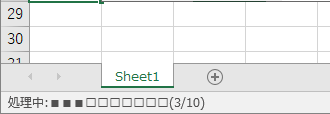マクロ実行時に「バグってない?固まってない?」とならないように、処理の状況を画面に表示させましょう。
表示される場所はExcelの左下(ステータスバー)に表示されます。
使い方Private Declare PtrSafe Sub Sleep Lib "kernel32" (ByVal ms As Long)
Sub test()
Dim i As Integer
Dim j As Integer
Dim progressCount As Integer
Dim progressText As String
progressCount = 1
For i = 1 To 10
progressText = "処理中:"
For j = 1 To 10
If j <= progressCount Then
progressText = progressText & "■"
Else
progressText = progressText & "□"
End If
Next j
progressText = progressText & "(" & progressCount & "/10)"
Application.StatusBar = progressText
progressCount = progressCount + 1
Sleep 1000
Next i
End Sub