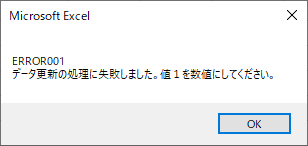' ログの作成
Dim msgArray As Object
' ログメッセージ定義 必ず実行すること
Public Function setMsgArray()
Set msgArray = CreateObject("Scripting.Dictionary")
msgArray.Add "ERROR001", "{0}の処理に失敗しました。{1}を{2}してください。"
msgArray.Add "ERROR002", "{0}の処理に失敗しました。{1}が間違えていませんか。"
End Function
Public Function outputMsgBox(key As String, placeholderArray() As Variant)
Dim msg As String
Dim cnt As Integer
msg = key & vbCrLf & _
msgArray.Item(key)
For cnt = LBound(placeholderArray) To UBound(placeholderArray)
msg = Replace(msg, "{" & cnt & "}", placeholderArray(cnt))
Next
MsgBox msg
End Function
' 使い方
Sub Test()
Call setMsgArray
Dim placeholderArray() As Variant
placeholderArray = Array("データ更新", "値1", "数値に")
Call outputMsgBox("ERROR001", placeholderArray)
End Sub